Hi, there were a few posts a while ago where some guys were using their laptops with their GPSs. I guess the obvious advantage of this is that the info is a lot clearer on the bigger screen. Could somebody tell me what I have to do to make this happen? My GPS is apparently Bluetooth enabled. So if this is done that it mean that whatever mapping info is on the GPS screen will also appear on the laptop? My GPS is a Garmin 760.
Regards,
S.![Help[1]](https://www.pajeroforum.com.au/core/smilies/0/0/5/4/3/6/images/smilies/help[1].gif)
Regards,
S.
![Help[1]](https://www.pajeroforum.com.au/core/smilies/0/0/5/4/3/6/images/smilies/help[1].gif)

![Beer[1]](https://www.pajeroforum.com.au/core/smilies/0/0/5/4/3/6/images/smilies/beer[1].gif)

![Drive[1]](https://www.pajeroforum.com.au/core/smilies/0/0/5/4/3/6/images/smilies/drive[1].gif)
 )
)![Dunno[1]](https://www.pajeroforum.com.au/core/smilies/0/0/5/4/3/6/images/smilies/dunno[1].gif)

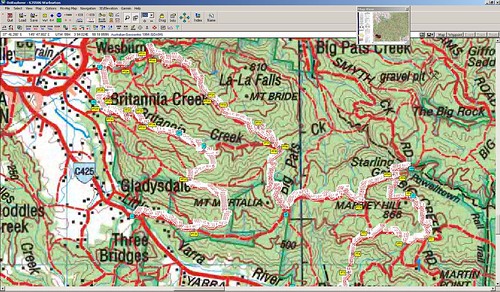
Comment