This forum has been good to me, so I wanted to return the favour and do a little write up on my experience with the Torque app on my HTC smart phone and bluetooth transmitter hooked up to the Pajero NW.
This app is freaken awesome and so well thought out. You can use it on your laptop or smartphone / iPhone etc. It basically is a programme that interfaces all of the data from the Pajero's computer and displays it in a fully customisable, user-friendly format. The app costs $5 when you download it from your phone online. You need one other piece of hardware to complete the setup and that's an OBDII compliant bluetooth transmitter. There are quite alot of them available. I elected to buy the top of the line one because it boasts the fastest data transfer speeds, it's supposedly hacker proof..., and it shuts off the bluetooth device once the engine has been turned off. The cheap ones keep transmitting and will eventually drain your car's battery if left on for a long period of time. So at $150 I got the OBDLink MX. $155 all up and still cheaper than a Scan Guage and other options for hardwired devices.
It took about 30 seconds to plug it in, (I have a photo of where the OBDII plug is), and detect my phone's bluetooth. Then I spent probably 2 hours customising seven different dashboards and creating a user profile for the Pajero. I have attached pictures of my dashboards to give you an idea of how you can configure the app.
I ran into some teething problems at first and Torque kept losing the bluetooth connection and disconnecting my HTC from the Pajero's MMCS. I eventually figured out that the HTC Desire S phones don't have a very powerful bluetooth in them and that Torque and the MMCS were both trying to connect at the same time and were crashing the phone. Anyway, problem overcome by first starting Torque and then manually connecting the MMCS bluetooth. No dramas!
If you install Torque on your smart phone then it also configures with your phone's GPS, internet connection and tilt sensors. This opens up some really cool features like logging trips with Google maps. You can see how fuel efficient you were driving throughout your trip, total fuel used, drive time etc etc. This log can be exported and viewed online or kept in your phone for later viewing. If there's an engine fault it will show where and when it occurred etc. You can compare your GPS speed with the Mitsi speedometer and calculate the error margin, you can upload engine diagnostics to Facebook, email them etc.
Oh and the app doesn't interfer with your phone's normal functions i.e. you can still receive and dial calls.
What I like about the customisable dashboards and meters is that you can choose digital guages, old needle guages, colour schemes and themes, build charts, and you can also set min and max threshold levels. I have mine setup so that it actually talks to me when the engine has reached safe operating temperature and it will flash if for instance the engine temperature gets hotter than my safe set limit. Pretty cool eh?
Anyway, pictures tell 1000 words, so here's some screen shots from my phone. Feel free to ask any questions but I'm not a tech geek and I've only just got this up and running.
Cheers!
This app is freaken awesome and so well thought out. You can use it on your laptop or smartphone / iPhone etc. It basically is a programme that interfaces all of the data from the Pajero's computer and displays it in a fully customisable, user-friendly format. The app costs $5 when you download it from your phone online. You need one other piece of hardware to complete the setup and that's an OBDII compliant bluetooth transmitter. There are quite alot of them available. I elected to buy the top of the line one because it boasts the fastest data transfer speeds, it's supposedly hacker proof..., and it shuts off the bluetooth device once the engine has been turned off. The cheap ones keep transmitting and will eventually drain your car's battery if left on for a long period of time. So at $150 I got the OBDLink MX. $155 all up and still cheaper than a Scan Guage and other options for hardwired devices.
It took about 30 seconds to plug it in, (I have a photo of where the OBDII plug is), and detect my phone's bluetooth. Then I spent probably 2 hours customising seven different dashboards and creating a user profile for the Pajero. I have attached pictures of my dashboards to give you an idea of how you can configure the app.
I ran into some teething problems at first and Torque kept losing the bluetooth connection and disconnecting my HTC from the Pajero's MMCS. I eventually figured out that the HTC Desire S phones don't have a very powerful bluetooth in them and that Torque and the MMCS were both trying to connect at the same time and were crashing the phone. Anyway, problem overcome by first starting Torque and then manually connecting the MMCS bluetooth. No dramas!
If you install Torque on your smart phone then it also configures with your phone's GPS, internet connection and tilt sensors. This opens up some really cool features like logging trips with Google maps. You can see how fuel efficient you were driving throughout your trip, total fuel used, drive time etc etc. This log can be exported and viewed online or kept in your phone for later viewing. If there's an engine fault it will show where and when it occurred etc. You can compare your GPS speed with the Mitsi speedometer and calculate the error margin, you can upload engine diagnostics to Facebook, email them etc.
Oh and the app doesn't interfer with your phone's normal functions i.e. you can still receive and dial calls.
What I like about the customisable dashboards and meters is that you can choose digital guages, old needle guages, colour schemes and themes, build charts, and you can also set min and max threshold levels. I have mine setup so that it actually talks to me when the engine has reached safe operating temperature and it will flash if for instance the engine temperature gets hotter than my safe set limit. Pretty cool eh?
Anyway, pictures tell 1000 words, so here's some screen shots from my phone. Feel free to ask any questions but I'm not a tech geek and I've only just got this up and running.
Cheers!
![Clap2[1]](https://www.pajeroforum.com.au/core/smilies/0/0/5/4/3/6/images/smilies/clap2[1].gif)
![Beer[1]](smilies/0/0/5/4/3/6/images/smilies/beer[1].gif)


![Beer[1]](https://www.pajeroforum.com.au/core/smilies/0/0/5/4/3/6/images/smilies/beer[1].gif)
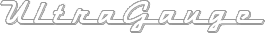
![Drive[1]](smilies/0/0/5/4/3/6/images/smilies/drive[1].gif)
Comment